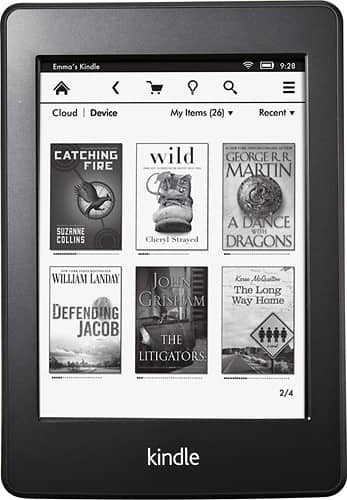 |
| Kindle Paperwhite |
I've been buying kindle books from Amazon since April last year so that's a year to be exact. I've been reading on Kindle App on iPhone and iPad. I had no idea what reading on a Kindle's like.. but it must be cool, or so I thought.
This hype about Paperwhite came last year.. and everyone got it for Christmas. I was REALLY EXTREMELY curious about it. My husband encouraged me to get it since all I did on iPad was read on the Kindle App.
I was jumping up and down when I saw a Paperwhite in the store. My husband and I looked at it together. After less than one minute of touching it and playing around with it. I was disappointed. I pointed out three things to my husband and luckily I had my iPad with me.. so I opened the Kindle app and showed him. He got it. The salesperson was quiet. He couldn't argue with me.
- The speed is much slower. I just tapped to turn the page and it took noticeably longer for the page to turn.
- The bar in the bottom to slide and get to the part in the book you want is missing. You already miss flipping pages through the book to look for that one part you wanna look at again. The sliding bar at the bottom of Kindle App helps a bit. But now it's missing on Paperwhite.
- Every time the page is turned the whole screen blinks before giving you the next page.
I was so disappointed I didn't buy it. But the hype didn't stop. People were still ooh and ahh and all I heard was how much they love their Paperwhite. They don't even like it. They LOVE it.
And I was thinking most of these people are people who used the old Kindle before. So, maybe this Paperwhite is just better comparing with the original Kindle. I waited 3 more months until I found some amount of people who had been reading on Kindle App for iPad.. I thought now, these people should be able to tell me if they really like Paperwhite better.
Well, it happened to be only one person didn't like her Paperwhite. And she's gonna get iPad mini next. Her points were exactly mine. So, I thought that's like myself against everyone else. Maybe I was wrong. A friend pointed out about page turning speed.. how little it'd effect my total reading time. And some IT geek friends were explaining how the screen actually works with Paperwhite, how it saves energy, and why the whole screen turn black or whatever before giving you the page. Ok. So, the only thing missing was the sliding bar.. I thought.. right.. let's give it a try. It's better for the eyes after all.
I ordered my Paperwhite with 2 days shipping. I was sooooo excited when I ordered it.. I was again disappointed when I opened it. All my points remained. The screen light flicking, the speed, the sliding bar. But now, I freaked a bit when I highlighted the text on it. It's gray!! Call me stupid. But I totally forgot about it. Kindle App nowadays give you the option to highlight your text with colors. Colors. Not just yellow, but now with blue, pink, and orange! Not only it's gray.. it won't even stay highlighted. No, Paperwhite then slowly gives you 4 options, to share, highlight, add note, or more. So, basically to highlight something.. you have to press your finger on one word, drag, wait, and tap. All with slow speed. Kindle App highlights it until you lift your finger and it stays highlighted... if you wanna do something else about it, tap on the highlighted part again. But ok, maybe I'm a highlighting freak and not everyone highlight their books.. so.. I endure it.
One last small complaint but maybe because it's not Apple. The button to switch it off is at the bottom. I'm so used to the button being on the top. It's much easier and more practical. Oh well, like I said, another small complaint.
I decided to not return it since it's small and light. And the backlight is really good to read on.
But the most ridiculous part came last night. The brightness auto-adjustment only works with daylight. I had the light in my bedroom on at night. When I switched the big light off without switching on the bedside lamp? I couldn't tell if my Paperwhite was on. It was dark. So totally dark that I couldn't tell the difference between on and off. I had to switch the lamp on and take a look at it. Adjusted the brightness before turning the lamp off.
***sigh***
I'm keeping my Paperwhite because
- it's really better for the eyes when I read.
- it's light and small. It fits better in my purse. And I can hold it with one hand.
So, yeah... I'm using it. But I'm not happy about it. I hope Kindle team will find the way to improve it because I love reading.. and kindle books make life much easier.
I gave it a 3-star on Amazon review.
No comments:
Post a Comment